Overview of EIGHTREE Smart Plug
The EIGHTREE Smart Plug is designed to make smart home integration accessible and affordable. This 4-pack of smart plugs is ideal for anyone looking to automate their household electronics. With compatibility across major platforms like Amazon Alexa, Google Home, and SmartThings, EIGHTREE plugs simplify your life by allowing remote control and scheduling through a user-friendly mobile app.
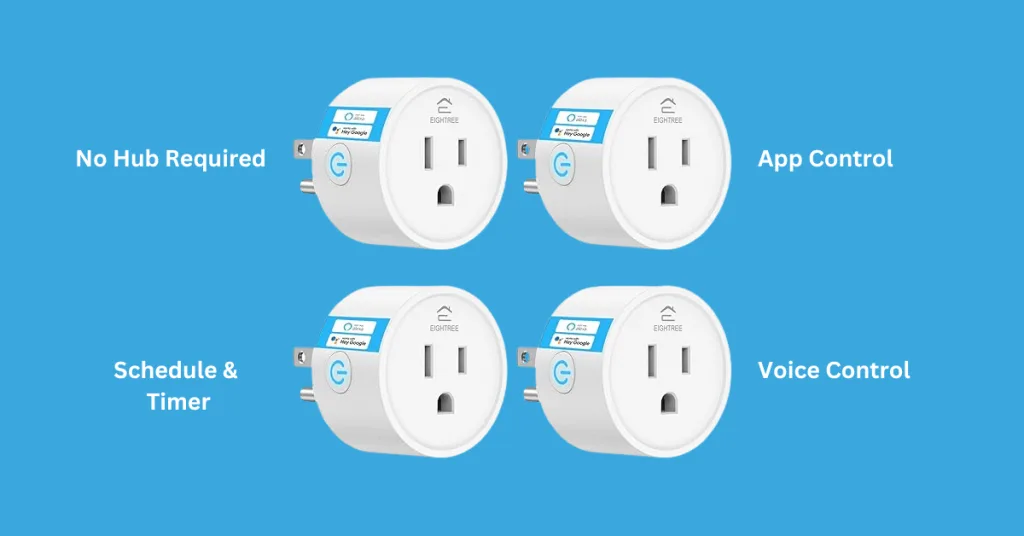
Key Features of the EIGHTREE Smart Plug
- Voice Assistant Integration Control devices with hands-free commands using Alexa or Google Assistant.
- SmartThings Compatibility Integrates with SmartThings for even broader home automation.
- WiFi Remote Control Use your smartphone to manage devices remotely from anywhere.
- Timer and Scheduling Set devices to power on/off on a custom schedule to enhance convenience and save energy.
Compatibility with Alexa, Google Home, and SmartThings
Setting up EIGHTREE Smart Plugs with Alexa, Google Home, or SmartThings is straightforward:
- Alexa: Add the EIGHTREE skill, and link your account in the Alexa app.
- Google Home: Sync via the Google Home app, where you can add and organize plugs by room.
- SmartThings: Seamlessly integrate the plug with other compatible devices for a cohesive smart home experience.
Remote Control and WiFi Features
EIGHTREE smart plugs run on 2.4GHz WiFi, allowing remote operation via a dedicated app. This feature is perfect for:
- Energy Savings: Turn off forgotten appliances when away from home.
- Security: Schedule lights or electronics to create an illusion of occupancy.
Timer and Scheduling Functions
EIGHTREE Smart Plugs offer precise scheduling, so users can control when devices turn on or off. This is particularly useful for:
- Morning Routines: Automatically start a coffee maker or kitchen appliances.
- Evening Relaxation: Schedule ambient lighting or heaters for comfort.
Installation Guide for EIGHTREE Smart Plug
- Unbox and Plug In: Insert the plug into a standard outlet.
- Connect to WiFi: Download the EIGHTREE app and follow the on-screen instructions to connect the plug.
- Sync with Voice Assistants: Use respective apps (Alexa or Google Home) to enable voice control.
Troubleshooting Common Issues
If you face connectivity or control issues, try the following:
- Resetting the Device: Hold the power button until the LED blinks.
- Check WiFi Settings: Ensure your network is on 2.4GHz as the plugs don’t support 5GHz.
Smart Plug Safety and Energy Efficiency
The EIGHTREE Smart Plug promotes energy efficiency by enabling users to switch off devices when not in use. Its safety features include surge protection and fire-resistant materials.
Comparisons with Other Smart Plugs
While many smart plugs offer voice control and scheduling, EIGHTREE excels with its broad compatibility and affordable price. Competing brands often limit compatibility, making EIGHTREE a versatile choice.
Using EIGHTREE Smart Plugs for a Smarter Home
Beyond basic control, EIGHTREE plugs enhance:
- Home Security: Randomize lights to appear as if someone is home.
- Energy Management: Track and reduce power consumption.
Pros and Cons of EIGHTREE Smart Plugs
- Pros: User-friendly, affordable, broad compatibility.
- Cons: Limited to 2.4GHz WiFi, requiring router compatibility check.
FAQs about EIGHTREE Smart Plug
- Q: Can I use these plugs outdoors?
A: EIGHTREE plugs are designed for indoor use only. - Q: Does it work with Apple HomeKit?
A: No, it currently supports Alexa, Google Home, and SmartThings. - Q: What if I change my WiFi network?
A: Reset the plug and connect to the new network in the app. - Q: Do I need a hub?
A: No, these plugs operate directly over WiFi. - Q: Can I set up multiple timers?
A: Yes, the app allows flexible scheduling. - Q: Does it monitor power usage?
A: While it doesn’t track usage, you can reduce consumption by controlling device operation.
Customer Reviews and Feedback
Customers praise EIGHTREE Smart Plugs for their reliability, simplicity, and cost-effectiveness. Many users find setup quick and straightforward, particularly for use with Alexa or Google Home.
Best Practices for Smart Plug Maintenance
For optimal performance:
- Regularly Update the App: Ensure you’re using the latest software.
- Avoid Overloading: Connect only devices within the power rating of the plug.
Where to Buy EIGHTREE Smart Plugs
You can purchase EIGHTREE Smart Plugs through reputable online retailers such as Amazon and the official EIGHTREE website.
Conclusion
Why Choose EIGHTREE Smart Plugs?
EIGHTREE smart plugs offer flexibility, affordability, and seamless compatibility across various smart home ecosystems. With remote control, easy scheduling, and voice assistant support, these plugs simplify your home automation setup at an accessible price.




